Base on the fact regarding the Series of HTC Hero, we found that there two version of HTC Hero that had a big differences between each others. The one usually called as HTC Hero and the others also named with HTC Hero but used CDMA Technology. Let says that the second one called as HTC Hero CDMA. Beside the Data Networks Technology, the design between HTC Hero (GSM) and HTC Hero CDMA is has a huge gap. We will discuss this distinguishable between these handsets on the next article that we going to write about HTC Hero CDMA (for Cellular South). Right now, we just wanna post and write about the GSM version of HTC Hero (world wide).
Comes with the Touchscreen Display at 3.2 inches in Diameter (diagonal) with Resolution in 320 x 480 pixels, the HTC Hero (GSM), has un-common design on the lower side of the body. It very unique because (see the image), the Hero and a little curve in the lower body side where the buttons / keys were available. Without any physical keyboard, we can say that the HTC Hero used Touch Bar / Candy Bar form factor body design.
For the Data Networks used by HTC Hero (Provider Technology / Carrier), the HSDPA 3G at 900/2100 Mhz can be used up to 7.2 Mbps (download) and for HSUPA can handle up to 2.0 Mbps. It supports both GPRS and EDGE Calls 10 (32-48kbps and up to 236.8 kbps). the GSM Networks for this 2G use frequency at 850, 900, 1800 and 1900 Mhz.
HTC Hero Manual User Guide & Quick Start Guide Resume
On sub-chapter “Your Phone and Accessories” you can find the same picture and tutorial just like the one that we gave you below. It consist of the elaboration of the HTC Hero’s body and its parts and keys. From the side view, front view, bottom view and back view. Along with that you can also learn what the functions of each keys that available in there. All can be found from page 23 to page 25 of the User Guide / User Manual of HTC Hero.
If you already knew what the purpose and aimed for the image above, now let discuss the tutorial image that we captured and uploaded for you, below. It was a part of User Manual PDF File (Quick Start Guide /QSG) of HTC Hero that would guide you to know the step by step you can Open Back Cover Casing and Removing the Battery of the phone then Inserting the SIM Card and also how you can lock the Holder (page 5 and 6).
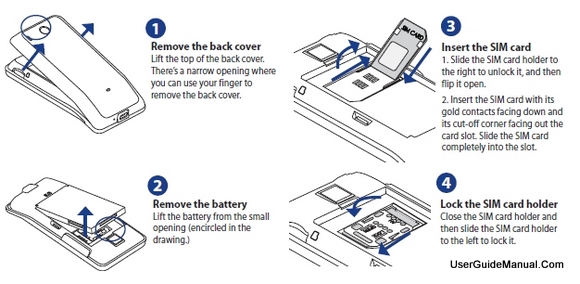
HTC Hero Manual User Guide Quick Start Guide - Remove Back Cover Battery Insert SIM Card Lock Holder - Resume
We frequently found that the user that unfamiliar with Android Phone get lost on how they can set the alarm clock of the Phone. Although you can find the instruction manual how you can use it in User Manual, for example, HTC Hero help (on using it) can be found under section Using Clock (it including how you can set the alarm, delete the alarm, make description, vibrate or repeated) at page 181, they don’t understand that sometime to be able to use the Alarm (especially Calendar Alarm) they need to login to google Calendar or others Google Service with their google Acccount.
There was another “tutorial” that usually been looking for because of this tutorial was the fastest way to be able to fix “any problem” with the Phone, especially if you got the phone wrong in setting it. It was the tutorial how you can reset the Phone (resetting the Phone). For HTC Hero, you can find how to do reset (sometime also been called as Master Reset or Hard Reset) if you read the guideline how to do that from page 206 of the PDF User Manual of HTC Hero.
Others tutorial that you might wanna know: Pairing the Bluetooth, Connect to Internet with Wi-Fi, using A2DP Profiles, Setting the Phone Language, Date and Time or else, , Viewing PDF File, Using Peep to make a tweet in your twitter account, Using Facebook, Using HTC Footprint to create memorize-able ways on your favorite place, and more.
If you see a blank page, just Reload your browser.
HTC Hero Specifications Detail
Personally, we always had an “emotional” tendency that using Android Platform is the better than others Mobile Operating System. That why we really love to hear the fact that HTC Hero also installed with Android OS. Although in the first released in only use Android 1.5 Cupcake OS, you can get the Update for your HTC Hero to Android 2.1 aka Android Eclair OS. We absolutely recommend you to update it to the latest supported available Update Software. By updating to Android 2.1 Eclair you will get some additional features that previously unavailable in HTC Hero Android Cupcake 1.5 OS.
HTC Hero comes with internal onboard memory RAM about 288MB and 512 MB of ROM along with Central Processor Unite 528 Mhz Speed, using ARM 11 Processor, Adreno 130 GPU with Qualcomm MSM7200A Chipset. It also equipped with GPS Internal Antenna that can be very useful it you use it along side with Google Maps to find a location or to get the directional guideline on your ride, and also had some connectivity features such as Bluetooth 2.0 (A2DP supported), Wi-Fi WLAN IEEE 802.11 b,g and microUSB HTC ExtUSB versin 2.0 for Hight Transfer Data Rate.
On the rear of the Phone you can find the Camera that has 5 Megapixel Resolution (can create up to 2593 x 1944 pixels resolution on photo), along with Geo Tagging features, Autofocus, Touch Focus (need software update), and Video Recording up to 15 frame per second.
Actually, the HTC Hero available in five colors but we only gave you two example of them. All of the colors you can read as follows: Brown, Graphite, Black, Pink and White Teflon Coating (Black and White you can see at Specs Overview and from the image above.
As and Android Phone, the Google Apps such as Google Search, GMAil, Google Talk, YouTube, Google Calendar, Android Market, also included and installed. For Multimedia Player, HTC Hero can plays some of Audio / Video formats. Here are some of them: MPEG-4, H.263, H.264 (3GP), WMV9, WMA9, MIDI, WAV, MP3, AAC, AAC+, AAC-LC and AMR-NB. Note: microSD slot supported!
For Document Viewer and Editor, special for Microsoft Office Document such as word document, spreadsheet excel document and also presentation powerpoint document (.doc, .xls and .ppt) you can use QuickOffice that already installed in HTC Hero.
Table of Contents of HTC Hero User Manual aka User Guide
Phone Basics
Using Phone Features
Using People
Entering Text
Exchanging Messages
Getting Connected;
Connecting to the Internet
GPRS/EDGE/3G
Wi-Fi WLAN
Using Browser
Using Bluetooth
Using Your Phone as a Modem,
Camera and Multimedia
Google Apps;
Signing in to Your Google Account
Using GMail aka Google Mail
Using Google Talk aka GTalk
Using Google Maps
Using Google Latitude
Using Android Market
Synchronizing Google Apps,
Other Applications;
Using Calendar
Using Clock
Using HTC Sync
Using HTC Footprints
Using PDF Viewer
Using Peep (Twitter)
Using QuickOffice
Using Stocks
Using Weather
Using Voice Recorder.
Managing Your Phone;
Changing Basic Settings
Managing Memory
Resetting the Phone,
Appendix
Index
HTC Hero Manual User Guide & Quick Start Guide PDF Download
Picture below that represent the User Manual of HTC Hero / User Guide of HTC Hero (GSM), is a ways you can learn how to Assembling the Battery, Inserting the microSD Card, Remove and then Close Back the Cover and how to Charging the battery. Actually this is the continuation of the picture that we already gave you under “Manual Resume” Tab. For further reading about this, go to page 5, 6 and 7 of the Quick Start Guide of HTC Hero. Remember on QSG not on UM / UG!

HTC Hero Manual User Guide & Quick Start Guide - Assembling Battery Insert microSD Card Close Replace Back Cover Charging - PDF Download
There are two type of HTC Hero’s Manual that you can download. The first one is the User Guide / User Manual and Quick Start Guide of HTC Hero that addressed to the HTC Hero with Android Cupcake aka Android 1.5, and the other one the Manual of New Features Guide for HTC Hero with Android 2.1 aka Android Eclair.
Manual For HTC Hero Android 1.5 Cupcake
- User Guide / User Manual of HTC Hero Download | Language: English | Page: 222 | PDF Size: 6.92MB
- User Guide / User Manual of HTC Hero Download | Language: French| Page: 232 | PDF Size: 6.21MB
- User Guide / User Manual of HTC Hero Download | Language: Spanish | Page: 230 | PDF Size: 6.14MB
- Quick Start Guide of HTC Hero Download | Language: English | Page: 32 | PDF Size: 728KB
- Quick Start Guide of HTC Hero Download | Language: French | Page: 36 | PDF Size: 881KB
- Quick Start Guide of HTC Hero Download | Language: Spanish | Page: 36 | PDF Size: 790KB
For complete Languages (Multi language) such as Chzech, Dutch, Danish, German, Greek, Hungarian, Italian, Norwegian, Portuguese, Russian, Romanian, Polish, Slovak, Swedish, Chinese (traditional) Turkish and Ukarinia, for both of User Manual and Quick Start Guide of HTC Hero just visit this page (Android Cupcake 1.5) .
Additional Guide for HTC Hero Android 2.1 Enclair (Updated OS):
- New Features Guide of HTC Hero Download | Language: English | Page: 28 | PDF Size: 407KB
- New Features Guide of HTC Hero Download | Language: French | Page: 30 | PDF Size: 424KB
- New Features Guide of HTC Hero Download | Language: Spanish | Page: 28 | PDF Size: 415KB
For complete Languages (Multi language) such as Chzech, Dutch, Danish, German, Greek, Hungarian, Italian, Norwegian, Portuguese, Russian, Romanian, Polish, Slovak, Swedish, Chinese (traditional) Turkish and Ukarinia, for New Features Guide of HTC Hero Android Eclair just visit this page.



Leave a Reply