Just let you know about a little info relating with iPhone 5C and iPhone 5S: The User Manual for both of the smartphone is packaged onto one file of PDF. Therefore what we gonna share about User Manual for iPhone 5C for iOS 7 Software at this post is the same User Manual of iPhone 5S. But, it’s still worthy that we talk about it here, due to there are some specific section that discusses the tutorial for iPhone 5C only.
Of course, if you ask me about the specs of both smartphone by Apple, the answer is totally reversed. Both of them differs in many aspect. We can say that the iPhone 5C is the downgrade version of iPhone 5S.
iPhone 5C User Manual for iOS 7 Software Resume
You want to know where the location of Ring/Silent switch, Volume buttons, SIM card tray, Headset jack, Sleep/Wake button available on the iPhone 5C? Please just take a look at the picture below for the answer. You can also find the same picture on page 8 of the User Guide of iPhone 5C for iOS 7 Software.
On page 10 of the User Manual of iPhone 5C, you can also learn basic tutorial to use the 4″ touchscreen (support multi-touch). You can learn how to tap, to drag, to swipe and also to pinch. Moreover, you can also learn the function of some button on this page.
And if you like to learn how to use the alarm and timer, you can go to page 83 of the Manual. If you want to learn how to purchase a song for iTunes Store, you can go to page 99 and 100 of the Manuals of iPhone 5C.
You can also learn to use the Maps to get direction of find places by reading the User Manual at page 86; to learn to use the Voice Memos (listen, record or transfer recording voice to PC on page 108; to use Video Call via FaceTime application you can read on page 111; and more.
If you see a blank page, just Reload your browser.
iPhone 5C User Manual for iOS 7 Software Specifications
iPhone 5C comes with 4.0 inches display. It uses the same display of iPhone 5S in which it uses LED-backlit iPS LCD Capacitive touchsceen. The resolution also uses 640 x 1136 and 16M colors depth. This retina display screen has 800:1 contrast ration and about 326 ppi pixel density. As a lower version of iPhone 5S, the iPhone 5c doesn’t have Touch ID fingerprint identity sensor. There is also no information whether the display is protected by Oleophobic coating and Gorilla Glass protection or not.
What make the iPhone 5c unique is the casing colors available for this device. iPhone 5c is available at least 5 colors: White, Pink, Yellow, Blue, and Green. You can also have it with two version of internal storage: 16GB and 32GB. Under contract with your provider, you can bring the iPhone 5c with 99USD for 16GB and 199USD for 32GB version.
iPHone 5c weighs 132 grams / 4.65 ounces and has 4.9″ x 2.33 x 0.35″ inches dimension size (124.4 mm x 59.2 x 8.97 mm). The Operating system installed on the device is iOS 7.0.1 Software. For the hardware, this 5c uses dual-core 1.3GHz Swift ARM v7-based processor with PowerVR SGX 543MP3 (triple-core graphic) GPU, and Apple A6 as its chipset. The RAM is installed 1GB RAM.
8 Megapixel camera with autofocus, LED Flash is attached on the rear side of the iPhone 5c. The 8MP camera uses 1/3.2” sensor size with 1.4 µm pixel size. It can record Full HD Video 1080p@30fps with video stabilization. On the front, the 1.2MP is also embedded. You can use the front camera for Video calling via FaceTime. The other features are geo-tagging, face detection, HDR panorama, touch focus, and HDR photo.
Depend on the carrier, you can use the iPhone 5c with CDMA or GSM network. It support DC HSDPA up to 42Mbps, HSDPA 21Mbps, HSUPA 4.76Mpbs, 4G LTE up to 100Mbps, EV-DO Rev.A up to 3.1Mpbs. There are Wi-Fi 801.11 a/b/g/n, Wi-Fi hotspot, Bluetooth v4.0, and USB v2.0. The battery uses non-removable Lithium-ion 1560mAh capacity. You can use the phone for up to 10 hours talk time usage.
Table of Contents of iPhone 5C User Manual for iOS 7 Software
Getting Started
Basics
Siri
Phone
Safari
Music
Messages
Calendar
Photos
Camera
Weather
Clock
Maps
Videos
Reminder
Stocks
Game Center
Newsstand
iTunes Store
Passbook
Compass
Voice Memos
FaceTime
Contacts Calculator
Nike + iPod
Accessibility
iPhone in Business
International Keyboards
Safety, Handling, & Support
iPhone 5C User Manual for iOS 7 Software PDF Download
If you like to know how to insert the nano SIM to the card holder and installing it to iPhone 5C, you can go to page 14 of the User Manual or just follow the image-tutorial below.
For the Manual, just get it from the links below:
- Download iPhone 5C User Manual for iOS 7 Software | Language: English | Page: 154 | PDF Size: 23.55MB
- Download iPhone 5C User Manual for iOS 7 Software | Language: Spanish | Page: 165 | PDF Size: 24.21MB
- Download iPhone 5C User Manual for iOS 7 Software | Language: Germany | Page: 181 | PDF Size: 24.33MB
- Download iPhone 5C User Manual for iOS 7 Software | Language: French | Page: 169 | PDF Size: 24.38MB




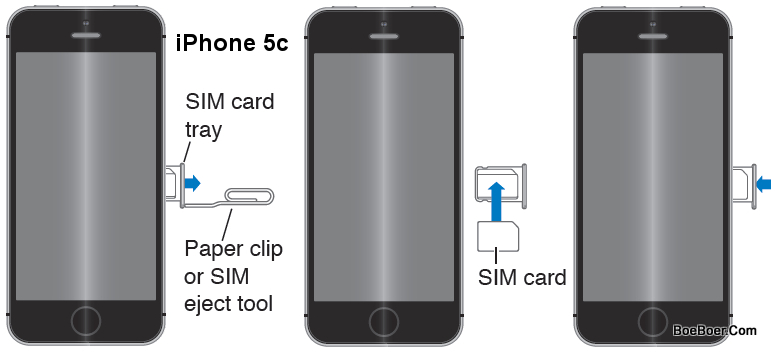
John Foti says
Just got my iPhone 5c in the mail and there was no info. book with it? Can you help?
renate wittenberg says
Just got my i-phone 5c, no manual How do I set it up?
Josie Burch says
Would a Quick Start Guide or some type of User Manual that gives “step-by-step instructions be that much more cost to a customer? I have tried to find information online by pulling up “help.apple.com/iPhone”, and have not had any luck. Really? You mean that I actually have to “download” something into my phone or computer to get help???
Gail Yates says
I can’t believe there is not a manual for the iphone 5c. I had a flip phone so I need info. I saw where you could download a video but it costs $7.99. Are you SERIOUS? I need help.