Personally, I didn’t know that there is a brand new “Tablet” device released by Motorola after the Motorola Xoom. That why, I didn’t write the Motorola Droid XYBoard and didn’t share the User Guide or the Quick Start Guide of this tablet at this blog, until the this day. Even though, it is a little bit late, late get a closer understanding about this Droid XYBoard.
Droid XYBoard divided into two specific detail. There are Motorola Droid XYBoard 10.1 and Motorola Droid XYBoard 8.2. The 10.1 and 8.2 number indicated the Display diagonal size used by the tablet. At here, we would discuss the XYBoard for 10.1. We’ll gave you the 8.2 later.
Nowadays, the tablet gadget seems to be one of the trend in market which is almost replaced the popularity of Netbook. Yup, in my opinion, sooner or later, the netbook which was had gain it peak popularity on 2008 would be replaced by the Tablet. Then, the tablet era will come. That why many vendor or manufacturer are in pace to released their own tablet, such as the Motorola which released the latest Motorola Droid XYBoard 10.1.
The 10.1 display that uses IPS-enhanced TFT Capacitive touchscreen (some other source mentioned that the XYBoard 10.1 uses HD-IPD LCD capacitive touchscreen, although, I tought this only a guess mode, but the official tech specs of this tablet, said it uses IPS-Enhanced) has 1280 x 800 pixels resolution and and embedded in body of anodized aluminum at size of 253.9 mm x 173.6 mm x 8.80 mm dimension and about 603 grams weight. Btw, Droid Xboard 10.1 also has series code name as MZ617, in which we can said as Motorola Droid XYBoard 101 MZ617.
Motorola DROID XYBoard 10.1 Manual User Guide Quick Start Guide Tablet Resume
Even though the size of the User Manual / User Guide of Motorola DROID XYBoard is huge, which is about 14MB, on the contrary, the elaboration on guiding the tutorial explanation available inside the User Guide are quite simple. It seems that the huge file of UM occurred because of the images tutorial embedded in the UG are really good in detail and colorful.
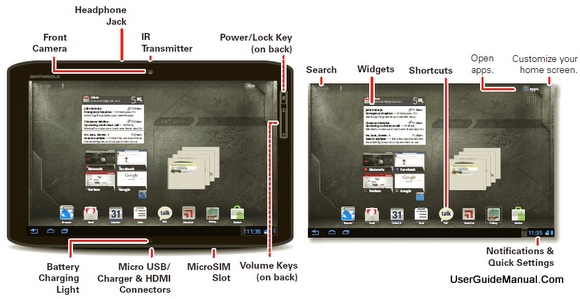
Motorola Droid XYBoard 10.1 Manual User Guide Quick Start 4G LTE - Keys Parts Layout Overview - Resume
The image that we shared above, actually we arranged from page 2 under “Welcome” section and also page 3 under “Your Tablet” sections. It is a short and quick tutorial figure that would give you an screen shot of your Droid XYBoard 10.1 with its keys locations, and parts name overview. You can learn which one is the headphone jack, which is the microSIM slot, where the volume keys, the microUSB port charge, the power or lock keys, the widgets, the search, and shortcuts.
Let jump to page 50 of the User Guide of XYBoard 10.1. The contents that appear in this page are the tutorial and explanation how you can use the bluetooth and also use the Wi-Fi or Wi-Fi hotspot router connections. Back to page 43, you can learn how to use the Google eBooks, including how to get the books, how to read it and more.
To do a Reboot or Restart or soft reset on this tablet, just Press and hold the power / lock button and volume up keys for about 12 seconds. Then the XYBoard would reboot automatically. This reboot case usually should be done if you face that the device becomes unresponsive or hang or stop responding or the touchscreen freeze.
If the problem seems still appears occasionally, and you don’t bother if you data removed or deleted (you should back up first) you can perform a factory reset or hard /master reset: Home > Apps > Settings > Privacy > Factory Data reset > Done. This is how you can do Master Reset.
About the Getting Started Guide aka Quick Start Guide of Motorola Droid XYBoard 10.1, it was a quick tutorial on how to use the tablet, for example to use the touch, homescreen, assemble an chager, key tips, manage contents, using android market, using MotoCast to stream content, floating notes and etc. For short, it likes a “resume” of User Guide version of XYBoard 10.1.
If you see a blank page, just Reload your browser.
Motorola DROID XYBoard 10.1 Tablet Technical Specifications
Powered with Android version 3.2 aka Honeycomb Operating System by Google, the Motorola Droid XYBoard 10.1 also installed with Dual core 1.2GHz Cortext A9 with PowerVR SGX540 GPU and TI OMAP 4430 for the chipset along with 1GB RAM.
The Droid XYBoard 10.1 also divided into three optional choices in term of internal storage capacity. This would decided the price comes along with this tablet. There are 16GB, 32GB and 64GB. This optional storage should be chosen carefully because of there is no card slot for external expandable memory (microSD). If you tend to use huge data or applications you should pick the largest one. But in case you just wanna surf the internet or not many data that you would store, just choose the 16GB or 32GB. That would save “quite plenty” of dollar :).
Motorola Droid XYBoard is a kind of Global Tablet. It support for GSM Networks and CDMA networks technology. It even support 4G LTE and EVDO Rev.B. HSDPA 42 Mbps, HSUPA 5.76Mbps (upto), the EDGE, GPRS and GSM also available. Remember, almost all the tablet nowadays, not able to be used as Voice communications data networks like SMS, MMS, or Mobile Phone calling / receiving, but you can still use it as Video Chat via Skype, Google Talk, Qik, or do instant messaging activity likes YM, Windows Live Messenger, ICQ and more (need to download the apps from Android Market).
Bluetooth version 2.1 plus IDR, microUSB, HDMI out, Wi-Fi 802.11 a/b/g/n, also available.
For the Camera, there are dual camera installed in the XYBoard 10.1. One has 5 Megapixel Resolution attached on the rear side panel of the tablet, and the second one is front facing 1.3 MP Camera. The 5MP Cam has a LED Flash, support autofocus, geo tagging and can record up to HD 720p@30fps video. For the battery, it uses Li Ion battery with 7000 mAh capacity. It approximately can be use up to 10 hours with Wi-Fi connection .
Table of Contents of Motorola DROID XYBoard 10.1 Manual User Guide Tablet
Welcome
Your Tablet
Insert LTE micro SIM
Register
Navigation tips
Touch entry
Home screen
MotoCast
Personalize
Apps
Web
Media
Input Options
Email and Contacts
Chat
Google eBooks
Location
Wireless
Security
Want more?,
Essentials;
Touch and Navigation
Home screen
Settings,
Apps and Updates;
Android Market
Recent apps
Manage and Restore apps
Update my tablet
Important customer information,
Touch typing;
Entry Options
Typing tips,
MotoCast
Web
Photos and Video
Control
Music
Chat
Location
Tips and Tricks
Contacts
Wireless;
Bluetooth wireless
Wi-Fi
Wi-Fi Hotspot,
Connections
Management
Security
Troubleshooting
Safety, regulatory and Legal
Motorola DROID XYBoard 10.1 Manual User Guide Tablet Quick Start Guide PDF Download
The tutorial how to open cover the micro SIM (4G LTE or GSM Carrier SIM card), how to insert and install the SIM card, close the microSIM cover and charge up like it been shown on the picture below, can be found both in User Guide (page 4) and also at Getting Started Guide (page 6).

Motorola Droid XYBoard 10.1 Manual User Guide Quick Start 4G LTE - Open Back Cover Case Insert Install SIM Card Charge Battery - PDF Download
And here are the GSG and UG of the Motorola Droid XYBoard 10.1. Especially for the User Guide PDF File, please download the file using your best internet connections, if you had poor connections using Download Manager is very recommended.
- Download User Guide of Motorola DROID XYBoard 10.1 | Language: English | PDF Size: 14.0MB | Page: 71
- Download Getting Started / Quick Start Guide of Motorola DROID XYBoard 10.1 | Language: English | PDF Size: 1.32MB | Page: 26


Leave a Reply