First of all, if you heard Nokia Sabre before, we must tell you that it is the same product of Nokia Luma 710. There is one interesting thing relating with the design of this Lumia. The body colors available for 10 colors choices: White Fuchsia, White Black, White Yellow, White white, White cyan, Black Fuchsia, Black Black, black yellow, black white, black cyan. Some of them can be viewed on the image of this phone below.
This phone designed for touchscreen usage only. This means the form factor (as you can see on the image above) uses the touch bar / touch tablet ff. I uses TFT capacitive touchscreen with corning gorilla glass and comes with 3.7″ display screen diameter. For the resolution of the touchscreen display, it has 480 x 800 pixels. Therefor the pixel density for the screen is about 252 ppi. The screen also polished with Nokia ClearBlack display.
Nokia Lumia 710 Manual User Guide Resume
Actually, the User Guide of Lumia 710 available more than 10 Language version, but we only share for about 4 difference version. English, Spanish, French and Germany. There is no Quick Start Guide for this phone. One thing that you had to know about the manual of this Nokia’s phone is that it not guarantee that all the features available on the phone is discussed and has the tutorial on its.
If you don’t satisfied enough the applications and games preloaded on the device, you can also download additional games, applications, videos, even wallpaper and ringtones via Windows Phone Marketplace. To be able to use this feature you need to register Windows Live account first or if you already have it, sign in with your username and Windows Live’s password.
One of the popular applications that you should miss are Nokia Maps and Nokia Drive. You can learn how to find the cities, streets, or even find your way home or destination location with turn by turn direction via Nokia Maps or Nokia Drive. Please refer to page 60 to page 65 for deeper understanding on how to use it.
And about factory data reset, I noticed there is not tutorial on how to do this on the User Guide of Lumia 710. But, accordign to page 78, if you faced any issued or problem with the phone (hang, freeze, stop responding, etc), you can reboot your phone. Turn off, remove battery, wait 1 minutes, assemble battery back, turn on the device.
For the factory reset, although it not available the on the User Guide, you can try by visiting the Settings > about > reset your phone > Do the rest (yes > yes) > Done.
If you see a blank page, just Reload your browser.
Nokia Lumia 710 Specifications
Named using Lumia trademark means that this Lumia 710 is just like another Lumia series such as Lumia 800 which also runs using Microsof Windows Phone. For the version of the Windows Phone (WP), the 710 installed by using WP version 7.5 aka WP Mango. Along with this OS from Microsoft, the device powered with 1.4GHz Scorpion Processor with Qualcomm MSM 8255 Snapdragon chipset and the Adreno 205 GPU.
As far as I knew after read the Specification of Lumia 710 at here, we noticed that the phone which as 512MB RAM and has 8GB internal built in memory, do not support for external microSD card slot. Though there is also an additional cloud storage available for this device through Skydrive service.
For the data networks, it would follow the regional provider, but it usually support for GSM data networks technology up to HSDPA 14.4 Mbps and HSUPA 5.76 Mbps. The Wi-Fi uses WLAN IEEE 802.11 b/g/n but it seems do not supports for Portable Wi-Fi hostpot. Bluetooth uses version 2.1 and the USB uses microUSB v2.0.
For the preloaded applications that you need to know on this Lumia, ther is Zune Player, XBOX Live Hub, Office and Outlook applications, Nokia Drive with turn by turn navigation, TopApp, Nokia Music, Calendar, Media Player and Lync.
For Image capture features (including Video Capture) the phone attached with 5Megapixel camera. LED Flash light, autofocus, anti shaking, geot tagging with large and aperture/low F2.2 also some of camera’s features available in this device. The capability to record video is 720p@30fps (frame per second).
Table of Contents of Nokia Lumia 710 User Manual
Get started
Basics
Calls
Contacs and Social networking services
Internet
Messaging and mail
Camera
Maps and navigation
Office
Connectivity and phone management
Supports
Product and safety information
Copyright and other notices
Index
Nokia Lumia 710 Manual User Guide PDF Download (English, French, Italian)
And here are the simple tutorials how you can assemble battery and remove the back cover case. And the most important thing, how you can insert the SIM card of your Provider Carrier (may varied depend on your region).
And these are the tutorial / User Manual of Nokia Lumia 710:
- Download User Guide of Nokia Lumia 710 | Language: English | Pages: 87 | PDF Size: 2.18MB
- Download User Guide of Nokia Lumia 710 | Language: Spanish | Page: 91 | PDF Size: 2.20MB
- Download User Guide of Nokia Lumia 710 | Language: German | Page: 94 | PDF Size: 2.22MB
- Download User Guide of Nokia Lumia 710 | Language: French | Page: 93 | PDF Size: 2.20MB



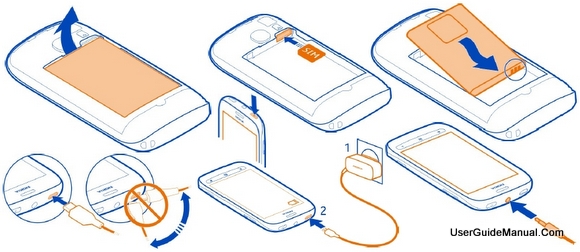
ivett says
no se le puede integrar targeta para expandir la memoria