Samsung Galaxy S Vibrant SGH t959 in US brought to you under T-Mobile Carrier. The Vibrant used Android Eclair 2.1 that can be upgraded into Android 2.2 Froyo when it available. Full Touch Screen User Interface with Slim and square rounded corner is the Desing of SGH t959. For the dimension of Samsung Galaxy S Vibrant it used 4.82” x 2.54” x 0.39” ( inches).
Features in Samsung Vibrant including 5 Megapixel Camera that would create High Definitions Video and Image Photo, Onscreen Qwerty Keyboard with Swype Technology, Google Maps, Google Search, GMail, Youtube, and also embedded with Sims 3 Games. WiFi, Bluetooth, Music Player, Mobile TV, and many others features also available.
If you see a blank page, just Reload your browser.
Samsung Galaxy S Vibrant SGH t959 User Guide Manual Download and Review
By Reading the Manual / User Guide of Samsung Galaxy S Vibrant you’ll be able to dig all the feature inside the Phone deeper. How to use the Message Options, using Google Talk as Instant Messaging, Buy and Download MP3 from Amazon, Transfer File using Bluetooth, Play Music, Using 5MP Camera as Camcorder (with Options and Features), TroubleShooting, Setup and Setting, Bluetooth A2DP for Stereo wireless Headset, and many more.
User Guide Manual PDF [ PDF Size: 4.51 MB ] | Language English US
Table of Contents of Samsung Galaxy S Vibrant SGH t959 User Manual
Getting Started
Understanding Your Phone
Memory card
Call Functions and Contacts List
Entering Text
Contacts
Messages
Applications and Development
Connections
Time Management
Changing Your Settings
Health and Safety Information
Warranty Information
Index
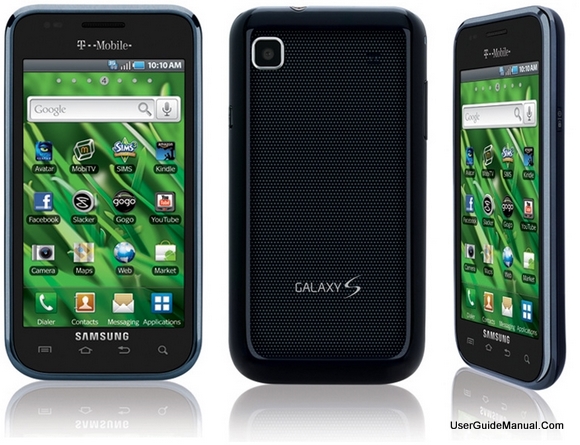

Jimmy Ragan says
lost puzzle and will not beep for text messages are anything.
how do I get notifications on front screen again? or do i need to reset? please help
Thanks
user manual says
If the problem appeared recently, you can use the reset, although we recommend that you find the solution manually instead of using reset option (through settings message feature or else).
grace says
i wan to change the message centre of my phone but i dont know how to it… please i need your help.. thanks
george pg says
i need help how to.unbrick my galaxy s. vibrant.\plzzzzzzzzzzzz ,,,,
can some one send me the files plzzz
kkk says
when im charging the phone the screen is not working..what should i do? i mean i cant use the phone while charging..
Jovial says
Hi i want to ask you how to use front camera in Sam T959 verosion 2.1
Jessica Szwoch says
I really cant stand the swipe to unlock the little connect the dots or what ever. how do i change it to a number lock ?
buddhan says
Can I receive atlist a video call in
in this phone
buddhan says
Can i receive video call
Raj Ali Raza says
Go msg cntr and press menu use default setting then enter ur msg center number
100% sure
Raj Ali Raza says
Not camera it is sensor okayyyyy
Raj Ali Raza says
Ya u can recieve vedio call use skype pr differnt software frm market using back camera on vibrant
Rosa says
Does the samsung sgh-t959 version 2.1 have a camera on the front?
ismail says
thes samsung not have cameta on the front gest sensor
ismail says
my sgh-t959 cant scan network
unabel to save the network
thank you
Angela Araujo says
Por gentileza gostaria de saber um site para fazer dowload em inglês ou português do celular SAMSUNG GALAXY S VIBRANT sgh t959 (câmera na parte de trás)?
Obrigada por toda e qualquer ajuda!
bayas says
how install themes this phone?
Rohithreddy says
Hi
My Sam T959 external sd card was formatted accidentally, cn any1 plz tell me as how to recover dat lost data plz………?
user manual says
You need a microSD card reader in your PC (Laptop / Computer), install Data Recovery Software (get data back for example), then you can recover you lost data (hopefully).
Ibssa says
Why my sgh t959 phone not accepeted skype and I can’t sign up tankes.
Dalton says
How the do you use the front camera, it would be nice to get a reply to the question this time
nancy mercer says
i have a samsung galaxy s phone, my son gave me but he had no user guide,is there any way you could send me one so i can learn how to use my phone? my model # is SGH-T959 THANK-YOU
NANCY MERCER
4125 HAMILTON AVE.
CINTI., OHIO 45223
Aaron says
I need to know how I can put a signature at the end of my text messages. PLease help. Thanks
marjorie says
give free the unlock sim samsung galaxy s t959 vivrant
Moses says
My skype stoped working and all effort to log in prove abortive.i need my skype help
domoniR says
How do you use the calendar to add apptmnts, etc.
David says
I have the SGH-T959 samsung model & i have randomly taken screen captures. I want to know how to do it purposly!! help!!
Ahmad Bilal says
I have lost my filemanager shortcut..plxx tell me how can I get it back.
kainat says
I have lost my filemanager shortcut..plxx tell me how can I get it back.
Suluh says
Use the alternative file manager apps instead. Find it on Google Play Store. There are plenty of them.
BoeBoer says
Go to Google Play Store. Search for File Manager Applications. Choose one of them. Download and Install. Done
Ahmad Bilal says
thnx it worked