Galaxy Xcover is the latest and newest smartphone by Samsung in term of durability and sustainability. It designed to survive in most extreme conditions, including mud, dust, raid, shock, and more. The image of the GT I5690 (the product series name of Galaxy Xcover) below represents those behavior. Btw, this phone sometime also known as Galaxy Xtream.
For short, this phone are pass on IP67 certificate (millitary standart on US). It been claimed would survive in the water for 1 meter deepness for almost 30 minutes. It dustproof and waterproof! The screen polished with scratch resistant Corning Gorilla Glass, which means, you don’t have to worry about your car keys or other sharp object contacted with your phone (handle or packed / pocketed together).
Samsung Galaxy Xcover GT I5690 Manual User Guide (Xtream) Resume
On the PDF Download Section, we gave you three language versions of Xcover User Manual, but the one that we gonna discuss at this page only the English Version. We have to tell you that, the only ways you can go on understanding this gadget is just thru User Manual. That means you need to read patiently and thoroughly. It because there is no Quick Start Guide or Getting Start Guide for the shortcut.
Hand you phone, then see the image tutorial above. Match it the keys between each other. Then you’ll get to know your Xcover keys and parts (buttons). Where is the Volume, the Menu, The multifunction jack, the Power, the Reset, the Lock, and more. The same image shown also on p.19 of the User Guide of Xcover GT I5690.
On page 98 of the User Manual, you will read the tutorial on how you can connect your Galaxy Xcover to your PC by using Samsung Kies. Remember you need to install Samsung Kies application on your Computer before you are able to connect it with your Phone. If you don’t have it yet, please go here (for Mac, Windows and Tutorial) to download the installer file of the Kies.
On the troubleshooting section, it is a common solution that most of problem that can’t be handled would be turn on one final manual solution: To use the Factory data reset. It including the freezes issued, fatal error issued, hang, and stop responsive issued. To do this go to Settings > Tab Privacy > then choose Factory data reset > Tap Reset phone > Erase Everthing > Wait the process ’till it finish > Done
If you see a blank page, just Reload your browser.
Samsung Galaxy Xcover GT I5690 (Xtream) Technical Specifications
Using on screen Qwerty keyboard with touch bar form factor, the Xcover powered with 800Mzh Marvell MG2 with 512MB RAM and 150MB storage (can be expanded using microSD card with up to 32GB). It also powered by Android Operating System for Gingerbread version 2.3 by Google. For the connectivity, the Xcover supports 3G GSM Network up to 7.2 Mbps HSDPA and 5.76Mbps HSUPA. EDGE and GPRS supported too.
This phone has 121.5 x 65.9 x 12 mm on the size and 100 grams on the weight. It powered up with 1500 mAh battery capacity. It supposed to be able to be used up to 640 hour for 3G in standby mode and about 11 hour for talk time (3G).
There is no front facing camera but for just a quick photography tool, there is a 3 Megapixel camera on the rear side. It support for LED Flash and 3x digital Zoom. Video Recording only able to VGA resolution. One thing that would be useful on the out door activity, especially when you are out of light (night or far from down town), there is a Torchlight ready to be used directly from this Galaxy Xcover.
Wi-Fi, Bluetooth, USB connection also available along with multimedia features like Video Player, Music Player, FM Radio and even Document Editor (using Polaris). There is also some useful applications for travelling or backpacking activities from Google likes Google Maps, Gmail, Google Search, Google Maps Navigation, and more.
Table of Contents of Samsung Galaxy Xcover GT I5690 Manual User Guide (Xtream)
Getting started
Communication
Entertainment
Personal information
Web;
Internet
Maps
Latitude
Places
Navigation
YouTube
Samsung Apps
Market / Google Play
News and Weather,
Connectivity;
Bluetooth
Wi-Fi
Wi-Fi Direct
Mobile network sharing
GPS
PC Connection
VPN connections,
Tools;
Clock
Calculator
CardioTrainer
Google Search
My files
Polaris Office
SIM Toolkit
Task manager
Voice search
Settings;
Access the Settings menu
Wireless and network
Call
Sound
Display
Location and security
Applications
Accounts and sync
Privacy
Storage
Language and keyboard
Voice input and output
Accessibility
Data and time
Torchlight
About phone,
Troubleshooting
Safety precautions
Index
Samsung Galaxy Xcover GT I5690 Manual User Guide (Xtream) PDF Download
And finally, before you download the User Manual of this device, you can “read” the tutorial image below. Especially if you just wanna know how to assembling the battery to the Xcover body, open the back cover, insert the SIM and microSD card and remove the battery.

Samsung Galaxy Xcover GT S5690 Manual User Guide - Open Back Cover Casing Install SIM Card Insert microSD Memory Assemble Remove Battery - PDF Download
If you don’t want to download the Manual below, alternatively just read it online on “Read Online” Tab section above.
- Download Samsung Galaxy Xcover GT I5690 User Guide | Language: English | Page: 144 | PDF Size: 5.68MB
- Download Samsung Galaxy Xcover GT I5690 User Guide | Language: French | Page: 146 | PDF Size: 6.16MB
- Download Samsung Galaxy Xcover GT I5690 User Guide | Language: Germany / Deutch | Page: 144 | PDF Size: 7.04MB

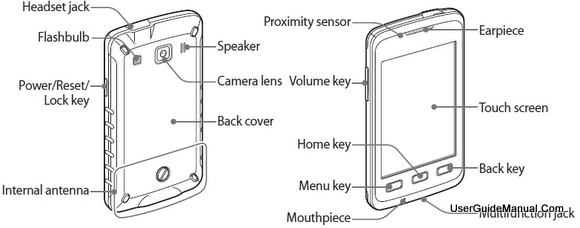

MAVIS says
GALAXY GT-S5690 THE SCREEN IS LOCKED I TRIED SEVERAL TIMES TO UNLOCK IT SAYS I MUST USE MY GOOGLE ACCOUNT SO MY USER NAME IS MY EMAIL ADRESS AND MY PASSWORD BUT STILL IT DOESNT WANT TO UNLOCK WHAT CAN I DO DESPARATED.