We ever shared and wrote about Samsung Omnia before, along with User Manual Resume and Download PDF link. Now, the successor of Samsung Omnia, the Samsung Omnia II GT-I8000, is the next product that we like to discuss at this page, both the Tech Specifications and Features and also its User Manual. But, before we start to discuss it, you might wonder what are the differences between Omnia (GT-I900) and Omnia II 2 (the second Generation of Omnia which had a series name as GT-I8000). Let talk the features that distinguished between these two.
Apparently, we can guess that the Omnia II has an advance Specs in comparison to Omnia. There are a lot of differences that we finally found though. Herein, we just wanna discuss a few of features and specs differences that we thought really important to be known. The Key Features are: The Design, CPU and RAM, microSD card Slot, and LED Flash. Let discuss these, one by one.
The Design: Omnia II 2 GT I8000 comes with AMOLED Resistive Touchscreen at 3.7 inches Diameter Diagonal with 16M colors and has 480 x 800 pixels for it’s resolution, but for Omnia GT I900 had a thinner size on diameter size (with only 3.2 inches) and so do the colors and resolution that only uses 256K colors and 240 x 400 pixels. Even, for the touchscreen material, the Omnia I only uses TFT Resistive Touchscreen. Both Omnia II and I, comes with Candy Bar / Touch Bar form factor body design as you can figure out from the image above. [Continued in Specification Tab]
Samsung Omnia II 2 GT I8000 User Manual Extended Usage Guide Resume
THe Manual of Samsung Omnia II / Omnia 2 GT I8000 divided into two parts: User Manual and Extended Usage Manual. For the basic functions and tutorials you can read the User Manual and if you had expert on using the basic via UM you can read the advanced User Manual via Extended Usage Manual. Just to read both of them if you ask what the difference between those two, you’ll figure it out after you read it!
If you like to know how to Set an Alarm, Stop or Snooze Sounds, schedule an anniversary (birthday or else), you can read the tutorial instruction on page 87 of the “User Manual”. Otherwise if you wanna know deeper understanding how you can Change World Clock we recommend to read the Extended Usage Guide on page 50.
One important thing to be able to perform Factory Data Reset or Master Reset aka Hard Reset is that there is no option on the Menu or Setting inside the OS that can be used to do this Hard Reset. The only way you can perform this action is by pressing the “reset button” manually and physically. You need to open the back cover casing and use a small object like toothpick to press the reset button. The Location of this button / keys can be found at page 24 of the User Manual or see the image on the right.Of course there are a lot of Guidelines and Helps available in both User Manual and EUG (Extended Usage Guide). You can find how you can pairing the bluetooth, learning the common troubleshooting that might appears such as you Omnia II got too hot to touch, or you can’t use A2DP Bluetooth Profile to listen to musics, Learning to use Google Maps with Navigation (it had a GPS with A-GPS supprots), Download applications form Windows Market Place, connecting to the internet with Wi-Fi, and more.
If you see a blank page, just Reload your browser.
Samsung Omnia II 2 GT I8000 Specifications
Although both Omnia I and II runs under the same mobile operating system–the Microsoft Windows Mobile 6.1 Professional–, but only Omnia II that available for upgrade optional to Windows Mobile 6.5 (6.5.3). If Omnia II armored with 800MHz Processor Speed with Dedicated Graphics Accelerator (Samsung S3C6410), otherwise Omnia GT I900 only powered with 624Mhz Processor Speed (Marvell PXA312). The same difference also happened for the RAM and ROM installed within these Devices. Omnia II equipped with 256MB RAM plus 512MB ROM, and for Omnia I uses 128MB RAM with 256MB ROM.
Omnia II available in 3 options for internal storage memory: 2GB, 8GB and 16GB (Omnia I only available for 8/16GB). For supportable microSD card slot also differs between Omnia 2 II (up to 32GB) and Omnia (only up to 16GB). In the camera features, the LED Flash used by Omnia only uses single LED, on the contrary Omnia 2 equipped with Dual LED Flash Ligth.
Creating Video Recording and Photo Picture to memorized any important moment in your life can be done by using 5 Megapixel Camera. This 5MP Camera on Onmia II 2 GT I8000 is not bad enough compare to Pocket Camera. The Camera equipped with Geo-Tagging, Video Record up to 720p@30fps, Auto Focus, Dual LED Flash just we already mentioned to get additional light in poor condition room or environment, Face and Smile Detection, Digital Zoom, Photo and Video Editor and Mobile Blogging application.
For connectivity features, Omnia II works under GSM Technology (may varied depend on Region), and supports 3G HSDPA 7.2 Mbps and HSUPA 5.76 Mbps. Wi-Fi for Wireless LAN also supported (used IEEE 802.11 b/g and support DLNA) along with Bluetooth version 2.0 and also microUSB v2.0. For Audio and Video Player, these are the following formats supported by Omnia II (used Windows Media Player for Mobile): DivX, XviD, MP4, H.263, H.264, WMV (Video codex) and MP3, WMA, WMDRM, OMA DRM, eAAC (Audio).
Of course Facebook, Twitter, YouTUbe, Google Maps, Gmail, Google Search, FM Radio with RDS that supports FM Recording, Media Gate 3D, Games, Alarm Clock, Office Mobile with Excel Mobile, Word Mobile, PowerPoint Mobile Apps (.xls, .doc, and .ppt), PDF Reader with Adobe Reader, QIK, and more.
Table of Contents of Samsung Omnia II 2 GT I8000 User Manual Extended Usage Guide
Herein, we will give your two Manual Contents for User Manual and also for Extended Usage Guide. It would give you a little overview what inside each Manual PDF and the differences between those two.
Table of Contents for User Manual of Samsung Omnia II
Introducing Your Device
Communication
Multimedia;
Camera
Media Player
Photo
Digital Frame
FM Radio
Video Editor
Games
Java,
Personal Productivity;
ActiveSynch
Smart Sync
Clock
Schedule
Notes
Memo
Recorder
Tasks
Calculator
Unit Converter
Smart Reader
Web Applications;
Web Browsing with Opera
Rich Internet
Seach Widget
Steaming Player
Midomi
RSS Reader
Podcast
QIK
Communities
Samsung Applications Store
Marketplace
Microsoft My Phone
Remote Desktop Mobile,
Connectivity;
Connect to Internet / Network
GPS
Bluetooth
Wi-Fi
Connected Home,
Troubleshooting
Safety and Usage Information
Index
Table of Contents for Extended Usage Guide of Samsung Omnia II
Contents
Using Your Device;
Customise Key Shotcuts
Adjust Vibration Intensity
Switch Sound Profiles Shortcuts
Set Time for Back Light/ Sleep Mode,
Communication;
Phonebook
Calling
Messaging,
Multimedia;
Camera
Media Player
Photo
FM Radio
Video Editor
TV Out Viewer,
Personal Productivity;
Browse Files with My Files
Search Device for Files and Folder
Clock
Schedule
Memo
Tasks
Smart Reader
Using Office Mobile
Adobe Reader,
Web Applications;
Windows Live
Messenger
Streaming Player
Midomi
RSS Reader
Podcast
QIK
Communities,
Settings;
Sound Settings
Display and Light
Phone Settings
Network Settings
General Settings
Security
Memory Settings
System
Index
Samsung Omnia II 2 GT I8000 User Manual Extended Usage Guide PDF Download
Below is the image that would give you a step by step instructions how you can open the back cover casing, learning to assemble or remove the battery, how you can inserting the SIM card or installing the microSD card and the close back / replace the back cover casing to close the battery compartment. You can read the full and detail explanation tutorial about this on page 15 to page 17 under “Assemble and Prepare Your Device” Section on User Manual PDF of Samsung Omnia II 2.
Four Manuals that you can download are available from the links that we gave you below: User Manual English, Extended Usage Guide English, User Manual Spanish and User Manual of Omnia II in German. Just Download and Read it!
Note: If you like to sync the Omnia II to PC or Computer (Win XP), you need to install Microsoft ActiveSync/ PC Sync first [Just click teh link to download it, about 7.5MB]
- Download User Manual of Samsung Omnia II GT I8000 | Language: English | PDF Size: 6.53MB | Page: 168
- Download Extended Usage Guide of Samsung Omnia II GT I8000 | Language: English | PDF Size: 2.65MB | Page: 92
- Download User Manual of Samsung Omnia II GT I8000 | Language: German | PDF Size: 9.75MB | Page: 162
- Download User Manual of Samsung Omnia II GT I8000 | Language: Spanish | PDF Size: 6.23MB | Page: 150


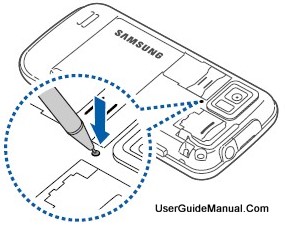


lokera says
tengo el sansung onmia 2 i8000 como lo conecto a modo sansung porfabor alluda
Bilal says
hi….i am using samsung gt-I8000 omnia II…i have abig problem in my mobile…i connect to internet through wifi first it was working very smoothly but now it doest not work it detects my wifi and i connect to it but still it does not work kindly help me..i think somebody has changed my mobile setting and now i do not know how need help
cory says
i have nothing in my menu screen, no settings or games, can i download something to fix this?
VIRGENETTE VELEZ says
how to open received files on my samsung gt-i8000 fon,,,
belle says
hi i am using samsung omnia II Gt-I8000 model. I am interrupted sending my files and messages due to the error i always encounter with. Storage memory full or critically low. How can i solve this problem.my phone has 16 GB capacity but i have partitions like PRogram RAM of 256 MB main storage 512 and this my storage of 16 GB.please help me stop encountering this problem…thanks in advance
belle says
my samsung omnia ii gt i8000 always prompt me that there is no for application for adobe everytime i click on application data.what shall i do to find the application and run
gordon says
im using samsung omnia ll GT18000 live in south africa .i’ve got a problem using this phone for internet and my network is vodacom.my network said they don’t have internet settings.please help.
ramesh says
i want to upgrade my phone its Samsung gt-i8000 wea do i get the software thanx
majid says
هارد گوشیم کار نمی کند حافظه 16 نیست
luis says
hola miren no me puedo conectar a wifi me registra la señal y todo pero no quiere conectarce ni nada como puedo arreglarlo gracias y un saludo
joseph says
hi!
i have my samsung omnia 2 model gti 8000 and it seems my 16 gb built in memory was lost or deleted…how can i troubleshoot with this? or is there any possibility to restore? help me please…
abdullah says
i forget my password Samsung gt-i8000 phone lock how to unlock plzzzzz help me now
Evan says
Hello I am using samsung omnia II Gt-I8000 model. I am interrupted sending my files and messages due to the error I always encounter with, Storage memory full or critically low. How can I solve this problem. My phone has up to 8 GB capacity but I have partitions like PRogram RAM of 256 MB main storage 512 and this my storage of 1956 MB. Please help me stop encountering this problem… thanks in advance belle / February 2