I thought, I’ve already written this Sony’s smartphone, but it seems, I’m just being confused with the specifications and design of Sony Xperia TX. It’s specially because the Sony Xperia T LT30p has the same display touchscreen size at 4.55-inches and also has the same rear-facing camera property at 13 Megapixel resolution.
Yep, the Xperia T is a Android smartphone that comes with 4.55″ TFT capacitive touchscreen (polished with scratch-resistant glass material), 16M colors depth, and HD 720 x 1280 pixels resolution. In United Kingdom, this SOny LT30p also known as The Bond Phone for O2 (James Bond: Skyfall 007).
Sony Xperia T LT30p / LT30a User Guide Resume
We will give you two English version of the User Guide / Manual for Sony Xperia T: The UK Version and North America version. There is no different in the matter of the content guidance on both of the version, it’s only a matter of language style, though the America version has 4x times much huger in the file size: 2MB vs 10MB. Although the America version has large size and pages because it consists two User Guide: for LT30p and LT30a.
The things that you should keen to understand on the figure of Phone keys parts overview of Sony Xperia T above is the part number 18 and 19. They are microSD and SIM card slot. Although, you have also get to know the other main important keys such as Power or Volume key (shown on number 8 and 9). This will make you understand how to work and use the LT30p phone, especially, for the first time usage.
And a special resume for you that landed on this page due to the want for Hard Reset tutorial. The tutorial how to do reset can be seen at page 299 of the manual. It would tell you like these: Tap Menu or Apps from Home Screen > Find and tap Settings > Tap Backup and reset > Choose Factory data reset > Reset phone > Tap Erase everything.
If you are a new user of Sony Xperia OS, you might need to learn with the Timescape User Interface. There is a dedicated tutorial on this issue at the chapter “Timescape” starting at page 58. You can learn how to use the widget, share the widget, settings and more.
Of course you will also find tutorial how to use the Wi-Fi, how to set the phone as Wi-Fi hotspot, how to use the NFC and NFC detection area explanation, how to synch with email, how to pair the bluetooth, how to transfer file using USB cable to PC along with PC Companion software, set the alarm, and many more.
If you see a blank page, just Reload your browser.
Sony Xperia T LT30p LT30a Specifications
We know that at this time (per November 2012), the latest up to date Android OS version is Jelly Bean OS for the version 4.2, but this Xperia only runs on Android Ice Cream Sandwich 4.0. There is a plan for an upgrade to the Jelly Bean 4.1, though.
The ICS OS is accompanied by dual-core 1.5GHz speed Krait processor and with Adreno 225 for the GPU. Specially for the chipset that would connect CPU to all the “hardware features” there is the Qualcomm MSM8260A Snapdragon. The RAM uses 1GB capacity and for the internal built-in memory the 16GB seems to be enough. But don’t worry if you wanna expand it. There is up to 32GB microSD external card slot ready to do that. Of course you need to get this external storage separately.
The 4.55″ phone is designed on the 129.4 x 67.3 x 9.35 mm body size and has 139 grams. It equals to 5.1 x 2.6 x 0.4 inches and 4.8 ounces. On thing to notice is that the battery is non-removable type with Li-ion 1850 mAh capacity. As long as we knew, the casing colors for this Xperia T is only available in black color. But another resource said that it has three colors: white, black, and silver.
The 13MP camera attached on the rear side is manufactured with Sony’s Exmor R (COMS snsor) with LED flash light, and has Aperture f/2.4. There are HD video recoding capability up to 1080p@30fps, 16 x digital zoom, auto and touch focus, smile and face detection, and more features including geo-tagging. The front facing 1.3MP camera, even can be used to record up to 720p (video call supports).
For connectivity this phone supports HSDPA up to 42.2 Mbps, HSUPA 5.76 Mbps for 3G network at 850 / 900 / 1700 /2100 Mhz frequency. The bluetooth uses version 3.1. There is an NFC, microUSB v2.0 (MHL supports) and also Wi-Fi direct, Wi-Fi Hotspot, DLNA. The Wi-Fi uses IEEE WLAN 802.11 a/b/g/n.
Table of Contents of Sony Xperia T LT30p User Guide
Android what and why>
Getting started
Getting to know you phone
Calling
Contacts
Messaging
Google Talk
Timescape
Google Play
PlayNow service
Video Unlimited
Music Unlimited
Getting organised
Scanning with NeoReader
Synchronizing data
NFC
Connecting to wireless networks
Listen music with Walkman player
Using the FM radio
Taking photos and recording videos
View photos and videos in Album
Play Video clips in Movies
Share content with DLNA
Bluetooth wireless technology
Connect phone to computer
Connect phone to TV set
Use Location service to find position
Backup and restore applications
Locking and protecting phone
Updating phone
Phone settings overview
Status and notification icons
Applications overview
User support
Troubleshooting
Recycling your phone
Legal information Index
Sony Xperia T LT30p User Guide PDF Download
To getting started with the Xperia T, you don’t need to learn how to open the back cover and assemble or remove the battery. It because there no need to do that. The battery is an non-removable battery. Therefore you only need to know how to insert the micro-SIM card (yes LT30p use micro SIM type) and also how to learn to insert the microSD card. It’s shown on the picture below, including how to charge and power on the phone.
And for the User Guides, just download from the links below:
- Download Sony Xperia T LT30p/ LT30a User Guide | Language: English | Page: 306 | PDF Size: 10.56MB
- Download Sony Xperia T LT30p User Guide | Language: English | Page: 153 | PDF Size: 2.36MB
- Download Sony Xperia T LT30p User Guide | Language: Spanish | Page: 159 | PDF Size: 2.42MB
- Download Sony Xperia T LT30p User Guide | Language: Germany | Page: 162 | PDF Size: 2.43MB
- Download Sony Xperia T LT30p User Guide | Language: English | Page: 157 | PDF Size: 2.41MB

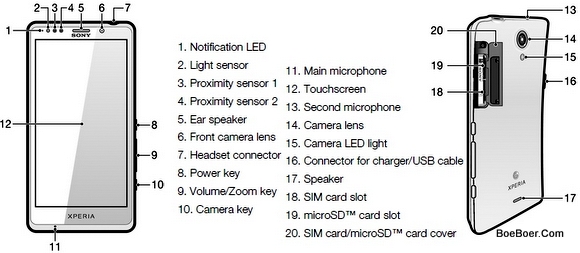

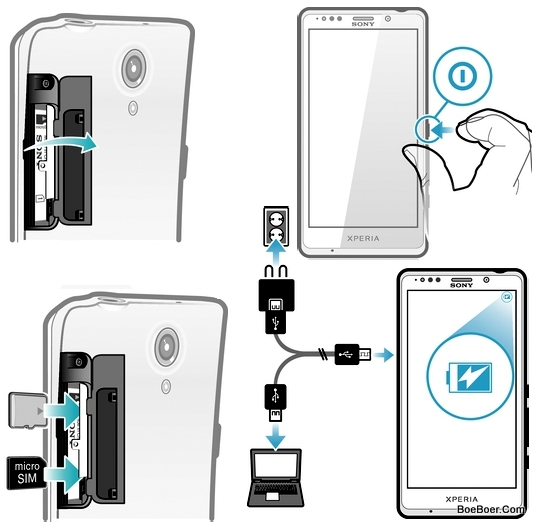
Donald Smith says
Every site I check to find a user’s manual for my new Xperia T LT 30p brings up error 404, not found. How does one find a pdf user’s manual to better learn to use the phone?