I guess, because it’s so popular, you must know and already heard about this smartphone specially designed by Samsung. If you didn’t know about this GT-I9500, I bet you live in the middle of nowhere or never touch any internet in your daily activities. So what the smartphone that we talked about? Do you can give us a clue? I bet you’ve already had a name in your mind.
Yes, it’s Samsung Galaxy S4 GT-I9500. FYI, the GT-I9500 in its series name is refer to the version go Samsung Galaxy S4 for global version. You’ll noticed that there will be another series of Galaxy S4 in difference series name, especially if your in North America (US / Canada) region. It’s because in this region area, usually the phone designed to be bundled with its Mobile Data Networks Carrier, therefore it specially designed for each Carriers.
Samsung Galaxy S4 GT-I9500 User Manual Resume
On the Basic section which start from page 19 to page 49 of the User Manual of Samsung Galaxy S4 GT-I9500, you will find most of basic tutorial that not available on the previous version of Galaxy S series. From how you can use Palm motions, using air gesture, Air view, learning to user Samsung Smart Pause, using Samsung Smart Scroll, Activating glove mode, Activating Multi window, Control Motions, and of course basic guidance like how to use the touchscreen, understanding the indicator icons, the home screen using locked screen or type a message.
As for the picture tutorial that we embedded above, it comes from Device Layout, available at page 7 under Getting Started chapter. You can learn where the Home button location, know the location of main antenna, the power button, the speaker, headset jack, speaker, rear and front camera, and more.
Special for common problem that might occur on Samsung Galaxy S4 GT-I9500, on the Manual has dedicated section under Troubleshooting chapter (on page 142). You can find the solution for frequently problem shuch as your device display network or service error message, touchscreen responds slowly or improperly, the call ddrop or not connected,audio is poor, the battery can’t be charged, the device is hot to the touch and also the SGS4 freezed or has fatal error.
Special for the last problem that we mentioned above, you can get the solution by performing Factory Reset: Settings ~> Accounts ~> Backup and reset ~> Factory data reset ~> Reset device ~> Erase everything (see page 143 of the GT-I9500 User Manual for the details explanation).
One thing that seems will be a big inquiry is the way you can make a screenshot or capture the screen on Galaxy S4 GT-I9500. Here is how to capture the screen: Swipe across the screen (display) with your side of one hand from right to left (or left to right); this will automatically make the screenshot capture of you screen, and the image would be copied to the clipboard. The complete guidance is under the Palm motion tutorial on page 26 of the GT-I9500 User Manual.
If you see a blank page, just Reload your browser.
Specifications
Samsung Galaxy S4 GT-I9500 Specifications
The Samsung Galaxy S4 comes with powerful hardware, might be the best of its kind (among Samsung mobile devices). For the CPU its self, the phone that already announced in New York, US on March 14, 2003, adapt two version of Processor: Exynos octa-core 1.6GHz processor specially manufactured and designed by Samsung, and quad-core Qualcomm Snapdragon S4 Pro 1.9GHz (some other said it uses quad-core 1.6GHz Cortex-A15 and quad-core 1.2GHz Cortex-A7). On the US, the quad-core 1.9GHz would be the version to be adapted.
For the RAM, it uses 2GB RAM capacity with built in three optional internal memory size: 16GB, 32GB, and 64GB. The higher the internal memory, that will be the more budget that you must paid to have it. But don’t worry if you choose even the smallest one, you still able to expand it with external memory up to 64GB via microSD slot. For the chipset it uses Exynos 5 Octa 5410 with PowerVR SGX 544MP3.
The Galaxy S4 design to be larger with its previous version (Galaxy S3). The display touchscreen that uses Super AMOLED full HD 1080 x 1920 pixels resolution has 5.0-inch diagonally size. This size made the SGS4 acquired 441 pixels per inch (ppi). The TouchWiz UI and Corning Gorilla Glass 3 will be the User Interface and protection material to accompanied the Super AMOLED.
For the Camera, there are some unique features developed in Samsung Galaxy S4 GT-I9500. The front facing 2MP camera (capable on video record up to 1080@30fps) can give you a feature of Smart Scroll and Smart Pause. The kind of help to make you able to scroll the screen up or down just following your eyes while you are reading on the screen (Smart Scroll), and the other is like the TV that has a capability to pause or turn off while you are not facing your eyes to the screen (Smart Pause).
Along with the 13Megapixels rear camera, the front facing 2MP also capable to be used as dual shot, in which would shot both the image of front and rear camera, so do on giving dual-video recording. Of couser the is LED flash, geo-tagging, auto and touch focus, HDR, smile and face detection, and HD 1080@30fps video recording
Almost forget, If there is no kind of upgrade, the Android Operating System installed on this Samsung Galaxy S4 is Jelly bean OS for version 4.2.2. Besides the GT-I9500 that we believe designed on support for GSM data networks, the CDMA version for the SGS4 would also available in different series. But all of the would supports for Wi-Fi connectivity with 802.11 a/b/g/n/ac type, dual-band, DLNA, Wi-Fi Direct, Wi-Fi mobile portable hotspot, Bluetooth v4.0, NFC, Infrared, and also microUSB v2.0 with MHL, USB on-the-go and USB Host.
The Samsung Galaxy S4 that comes with two colors White Frost and Black Mint (see the picture above) weight 130 grams or about 4.59 (quite light) and has dimension size for its 5-inch at 136.6 x 69.8 x 7.9 mm (for you that doesn’t familiar with millimeter, it’s approximately 5.38 x 2.75 x 0.31 inches)
Table of Contents of Samsung Galaxy S4 GT-I9500 User Manual
Basics
Communication
Web and Network;
Internet
Chrome
Bluetooth
Screen Mirroring
Samsung Link
Group Play
NFC
S Beam
WatchON,
Media
Application and Media stores;
Play Store
Samsung Hub
Samsung Apps
Play books
Play Movies
Play Music
Play Magazines,
Utilities;
S Planner
Dropbox
Cloud
Clock
Calculator
S Health
S Translator
Voice Recorder
S Voice
Voice Search
My Files
Downloads
TripAdvisor
Optical Reader,
Travel and local
Settings;
About Settings
Connections
My devices
Accounts
More, Troubleshooting
Samsung Galaxy S4 GT-I9500 User Manual PDF Download
This is the tutorial how you can remove the back cover of Samsung Galaxy S4, then you can insert he SIM or USIM (make sure the gold-contact facing downwards), assemble the battery and also insert the microSD memory card.
The User Manual for Galaxy S4 that we included on the link below is a bit huge on its file size. Be sure that you have a good internet connection before you try to download or open it. Enjoy
- Download Samsung Galaxy S4 User Manual GT-I9500 | Language: English | Page: 147 | PDF Size: 37.64MB


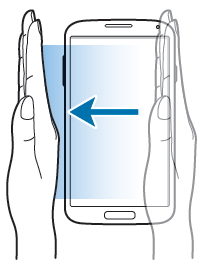



ACACIO says
Alguem me informar onde poderei baixar o manual de utilizador do Samsung Galaxy S4- GT19500 em Portugues?
albert says
hiiii I have the Gt-i9500 and the phone did not get any update. Its a replica but I wanted to ask if there is any way of me updating it or not. I also would like to know how do I change the “life companion ” message
james says
buenas tengo un samsung galaxy s4 gt i 9500 pero no tiene androi ni play estore pueden orientarme que tengo que hacer gracias.